 HERO is our school app for all school administration, notices and reporting.
HERO is our school app for all school administration, notices and reporting.
myKindo is our app for all school finances, lunch orders and sports/activity sign-up.
Seesaw is the app for connecting with your children and their learning.
See below for instructions on how to get going with these apps.
HERO
The HERO app provides the following services for RSS.
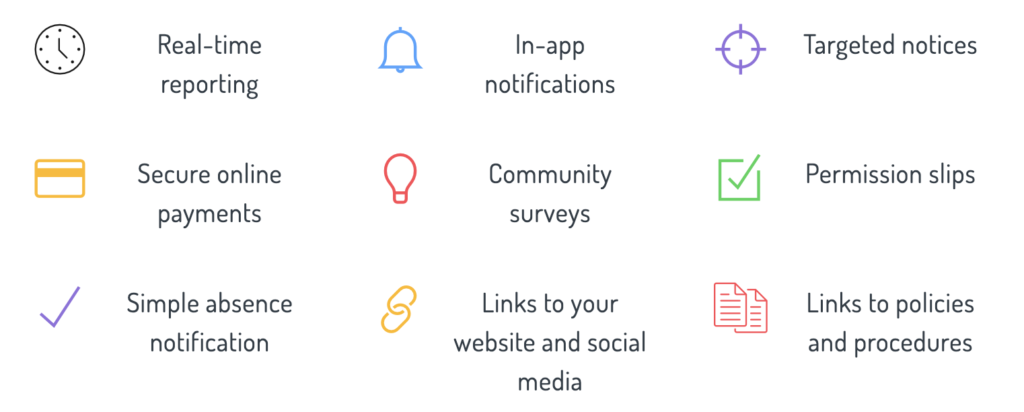
You can login to HERO online or via the HERO app.
If you are a first time user, follow the instructions below to get connected.
- Select your preferred way to connect to HERO
- Log in via a web browser (https://our.linc-ed.com/)
- Log in via the HERO app – iPhone App Store
- Search for “hero by linc-ed”
- Log in via the HERO app – Android Google Play
- Search for “hero by linc-ed”
- Select “New User”
- Your account has been set up by our school using the email address that you provided when you enrolled your children – use this address to request a password.
- Not sure what email address you used? Contact the school office.
- Add your email address
- Select the “Request Password Link”
- Check your email
- Hero will send you an email with a link to follow.
- Follow the link
- This will take you to a secure page to enter your chosen password.
- Return to the app to login
- Enter in your email and new password
If you have problems logging in, please check with the office to make sure they have the correct email for you.
![]() Seesaw
Seesaw
Seesaw is the app for connecting with your children and their learning. Throughout the year they or their teacher will post learning as it happens to keep you up to date with their learning and next steps.
This is a must have app to be informed and stay connected with your child’s learning.
How to get the Seesaw app on your iOS Device, Android Device, Computers with Chrome or Firefox Browsers:
- Download ‘Seesaw Parent and Family’ in the Apple App Store or Google Play Store, or;
- Go to https://app.seesaw.me using Chrome or Firefox and choose ‘I’m a Parent’.
- Choose ‘Create Parent Account’ and scan the QR Code on your child’s handout.
- Finish creating your account to view your child’s journal.
Heaps more tips and advice on the Seesaw Help Center for Families.
![]() myKindo
myKindo
Search “myKindo” app on Google Play or the App store to download.
App store: https://apps.apple.com/nz/app/mykindo/id1445622107
Google Play: https://play.google.com/store/apps/details?id=nz.co.tgcl.mykindo&pcampaignid=web_share
